Note: Contents of this article are more relevant to University of Surrey FEPS Staff members.
You will be aware that University staff can set up their personal web pages for free on University’s hosted web server. This gives you an opportunity to publicise your research, academic, social or personal activities in your own style. Note that one should be conscious about putting the contents on your site as it is solely the responsibility of authors.
For example, I have set up my personal web page and here is its link: http://mypages.surrey.ac.uk/M01455
If you do not have your own web page and are interested to set up one, then follow the steps given below:
1. First go to this website: http://mypages.surrey.ac.uk/
2. Click on the following right hand side link: Request a MyPages web site which will take you to another page containing a small form.
3. Fill the form and submit it. Your first step is complete now.
4. Second step is to find online space to upload your web page. You should have personal file store directory to store your online files. You can check this by using these commands on your office computer: Start---Run----(type) H:/
5. These commands will take you to the new window containing your online Personal Filestore.
6. Now, the most important task is to locate a folder called ‘MyPages_HTML’ in your personal filestore. Open this folder by double clicking on it and just paste your web page (that you need to prepare) in H:/MyPages_HTML folder. Note that your web page should be in html format and name of your web page should be ‘index.htm’ or ‘index.html’.
7. Your second step is now completed and your web page is ready to host your contents. Your web page address will be http://mypages.surrey.ac.uk/xxxxx.
8. Final and third step is a back up step: You may not find ‘MyPages_HTML’ in your Personal Filestore as was the case with me. Either try to make this folder yourself or write to the IT Services to set up this folder for you in your personal file store directory.
Things may not go as per the above plan but do not panic and wait for the IT people’s response. You will definitely get this done after some time!
Instructions to make your web page can found by clicking these professional tools such as Microsoft Publisher, Microsoft Front Page or Dreamweaver etc.
A short article is warmly welcomed on 'simple ways to create your personal web page' by any volunteer.
Good luck.
Prashant
(PS: If you find this article useful, please record your reactions and comment on it!)
For example, I have set up my personal web page and here is its link: http://mypages.surrey.ac.uk/M01455
If you do not have your own web page and are interested to set up one, then follow the steps given below:
1. First go to this website: http://mypages.surrey.ac.uk/
2. Click on the following right hand side link: Request a MyPages web site which will take you to another page containing a small form.
3. Fill the form and submit it. Your first step is complete now.
4. Second step is to find online space to upload your web page. You should have personal file store directory to store your online files. You can check this by using these commands on your office computer: Start---Run----(type) H:/
5. These commands will take you to the new window containing your online Personal Filestore.
6. Now, the most important task is to locate a folder called ‘MyPages_HTML’ in your personal filestore. Open this folder by double clicking on it and just paste your web page (that you need to prepare) in H:/MyPages_HTML folder. Note that your web page should be in html format and name of your web page should be ‘index.htm’ or ‘index.html’.
7. Your second step is now completed and your web page is ready to host your contents. Your web page address will be http://mypages.surrey.ac.uk/xxxxx.
8. Final and third step is a back up step: You may not find ‘MyPages_HTML’ in your Personal Filestore as was the case with me. Either try to make this folder yourself or write to the IT Services to set up this folder for you in your personal file store directory.
Things may not go as per the above plan but do not panic and wait for the IT people’s response. You will definitely get this done after some time!
Instructions to make your web page can found by clicking these professional tools such as Microsoft Publisher, Microsoft Front Page or Dreamweaver etc.
A short article is warmly welcomed on 'simple ways to create your personal web page' by any volunteer.
Good luck.
Prashant
(PS: If you find this article useful, please record your reactions and comment on it!)
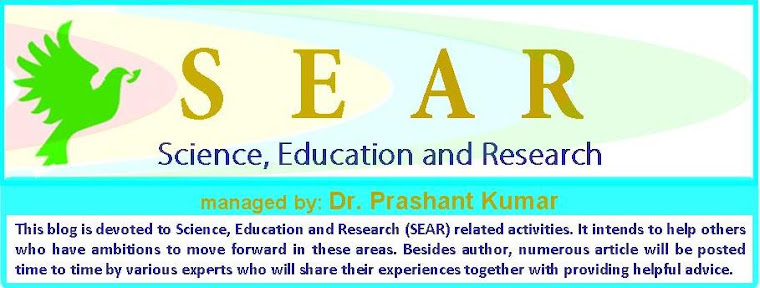




This is really a nice post.Very nice blog. Thanks a lot.!
ReplyDeleteStone Manufacturer
Hello Everybody,
ReplyDeleteMy name is Mrs Sharon Sim. I live in Singapore and i am a happy woman today? and i told my self that any lender that rescue my family from our poor situation, i will refer any person that is looking for loan to him, he gave me happiness to me and my family, i was in need of a loan of S$250,000.00 to start my life all over as i am a single mother with 3 kids I met this honest and GOD fearing man loan lender that help me with a loan of S$250,000.00 SG. Dollar, he is a GOD fearing man, if you are in need of loan and you will pay back the loan please contact him tell him that is Mrs Sharon, that refer you to him. contact Dr Purva Pius,via email:(urgentloan22@gmail.com) Thank you.
I would like to express thanks to you just for rescuing me from such a circumstance. Because of exploring through the online world and meeting recommendations which were not helpful, I figured my life was done. Being alive devoid of the strategies to the issues you have solved all through the write-up is a serious case, and ones which might have adversely affected my career if I hadn’t discovered your web blog. Your primary ability and kindness in handling every aspect was very useful. I am not sure what I would’ve done if I had not come upon such a step like this. I am able to at this time look forward to my future. Thank you so much for this skilled and amazing help. I won’t hesitate to recommend your web sites to any person who desires support about this subject matter. visit this site
ReplyDelete